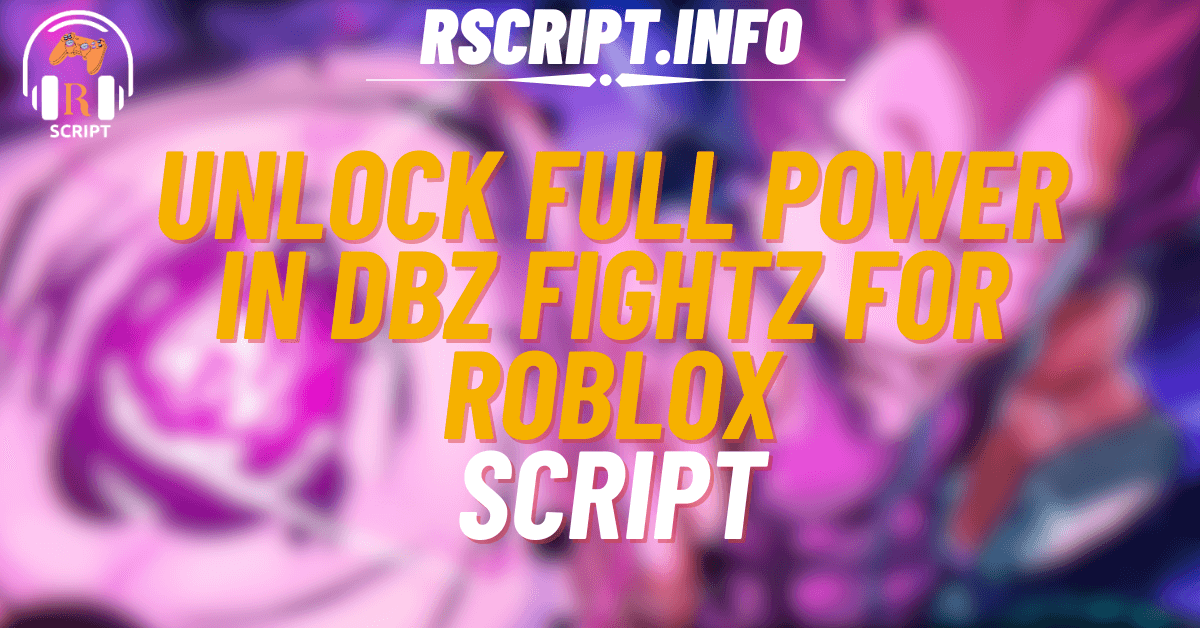If you’re a fan of DBZ FIGHTZ on Roblox and want to take your gameplay to the next level, this script is for you. This script unlocks the Admin Panel GUI, letting you control parts of the game like never before. You can even kick players and give yourself admin characters! It’s super easy to use and doesn’t need any fancy skills. Let’s check it out.
01. Dragon Ball Unlock Admin Panel – Script by Bluto_1
Features
| Feature | Description |
|---|---|
| Admin Panel GUI | Shows a full admin control panel |
| Kick Players | You can kick others from the game |
| Admin Characters | Give yourself admin-only characters |
| Easy to Use | Just run the script and it works instantly |
Script:
loadstring(game:HttpGet("https://raw.githubusercontent.com/platinumicy/unsuspend/refs/heads/main/unsuspend"))()
How to Use the Script
- Open DBZ FIGHTZ on Roblox.
- Get a Roblox executor (like Synapse X, Delta, or any other that you trust).
- Copy the script given above.
- Paste it into your executor and press execute.
- The Admin Panel GUI will appear, and you’re ready to go!
What Are the Benefits of Using the Script?
Using this script gives you powerful tools inside the game. You can kick annoying players, access admin characters, and use special powers that normal players can’t. The Admin Panel GUI makes everything simple, so you don’t need to type long commands. It’s perfect for having fun, trolling (in a friendly way), or just testing things in-game.
If you love DBZ FIGHTZ and want to feel like a true boss, this script makes it happen.