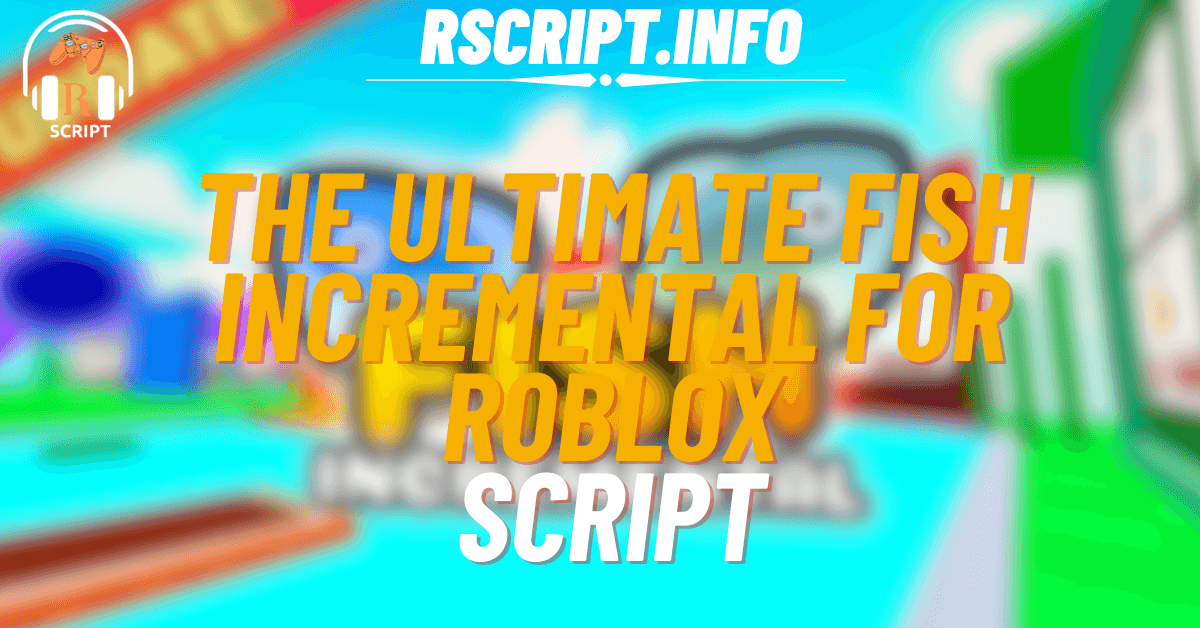If you’re playing Fish Incremental and want to make coins faster without spending hours clicking around, this is the perfect script for you. This handy tool can save you time and effort while giving your in-game progress a serious boost. In this article, we’ll break everything down in simple words so you can understand what the script does, how to use it, and why it’s helpful.
01. Fish Incremental Script – Auto Coins
This part of the script helps you earn coins automatically while playing Fish Incremental. It’s super useful if you’re tired of doing all the work manually.
| Feature | Details |
|---|---|
| Auto Coin Gain | Automatically collects coins |
| Game Detect | Teleports you to the correct game |
| Error Handling | Warns you if anything goes wrong |
local TeleportService = game:GetService("TeleportService")
local Players = game:GetService("Players")
local LocalPlayer = Players.LocalPlayer
local function executeScript(scriptUrl)
local success, err = pcall(function()
loadstring(game:HttpGet(scriptUrl))()
end)
if not success then
warn("Error executing script: " .. tostring(err))
end
end
if game.PlaceId == 1254185591 then
executeScript("https://raw.githubusercontent.com/hellamane/favenlua/refs/heads/main/DLS.lua")
elseif game.PlaceId == 116128963769069 then
executeScript("https://raw.githubusercontent.com/hellamane/favenlua/refs/heads/main/ERX.lua")
elseif game.PlaceId == 83898177072058 then
executeScript("https://raw.githubusercontent.com/hellamane/favenlua/refs/heads/main/ORE.lua")
elseif game.PlaceId == 360589910 then
executeScript("https://raw.githubusercontent.com/hellamane/favenlua/refs/heads/main/AH.lua")
elseif game.PlaceId == 133439346139656 then
executeScript("https://raw.githubusercontent.com/hellamane/favenlua/refs/heads/main/FI.lua")
elseif game.PlaceId == 98848203219584 then
executeScript("https://raw.githubusercontent.com/hellamane/favenlua/refs/heads/main/CMI.lua")
elseif game.PlaceId == 11708967881 then
executeScript("https://raw.githubusercontent.com/hellamane/favenlua/refs/heads/main/YAF.lua")
else
local ScreenGui = Instance.new("ScreenGui", game.CoreGui)
local Frame = Instance.new("Frame", ScreenGui)
local TextBox = Instance.new("TextBox", Frame)
local Notification = Instance.new("TextLabel", Frame)
local UICornerFrame = Instance.new("UICorner")
local UICornerTextBox = Instance.new("UICorner")
local JoinNotification = Instance.new("TextLabel", ScreenGui)
Frame.Size = UDim2.new(0, 500, 0, 200)
Frame.Position = UDim2.new(0.5, -250, 0.5, -100)
Frame.BackgroundColor3 = Color3.fromRGB(44, 47, 51)
Frame.Active = true
Frame.Draggable = true
UICornerFrame.CornerRadius = UDim.new(0, 10)
UICornerFrame.Parent = Frame
TextBox.Size = UDim2.new(0, 300, 0, 50)
TextBox.Position = UDim2.new(0.5, -150, 0.5, -25)
TextBox.BackgroundColor3 = Color3.fromRGB(35, 39, 42)
TextBox.TextColor3 = Color3.fromRGB(255, 255, 255)
TextBox.PlaceholderText = "Enter Script Name..."
TextBox.TextScaled = true
UICornerTextBox.CornerRadius = UDim.new(0, 10)
UICornerTextBox.Parent = TextBox
Notification.Size = UDim2.new(1, 0, 0, 50)
Notification.Position = UDim2.new(0, 0, 1, -50)
Notification.TextColor3 = Color3.fromRGB(255, 255, 255)
Notification.BackgroundTransparency = 1
Notification.Text = ""
JoinNotification.Size = UDim2.new(0, 400, 0, 50)
JoinNotification.Position = UDim2.new(0.5, -200, 0.8, 0)
JoinNotification.BackgroundColor3 = Color3.fromRGB(44, 47, 51)
JoinNotification.TextColor3 = Color3.fromRGB(255, 255, 255)
JoinNotification.TextScaled = true
JoinNotification.Visible = false
JoinNotification.Text = "Universal teleport failed. Please manually join the game."
JoinNotification.Parent = ScreenGui
local function playDiscordSound()
local Sound = Instance.new("Sound", game.CoreGui)
Sound.SoundId = "rbxassetid://5159723552"
Sound:Play()
Sound.Ended:Connect(function()
Sound:Destroy()
end)
end
TextBox.FocusLost:Connect(function(enterPressed)
if enterPressed then
local input = TextBox.Text:lower()
if input == "dls" or input == "dominus" or input == "dominus lifting simulator" then
ScreenGui:Destroy()
TeleportService:Teleport(1254185591, LocalPlayer)
elseif input == "erx" or input == "eternal" or input == "eternal rarities x" then
ScreenGui:Destroy()
TeleportService:Teleport(116128963769069, LocalPlayer)
elseif input == "ore" or input == "ore mining" or input == "ore mining incremental" or input == "ore incremental" then
ScreenGui:Destroy()
TeleportService:Teleport(83898177072058, LocalPlayer)
elseif input == "ah" or input == "arab hoops" or input == "arab" or input == "hoops" then
ScreenGui:Destroy()
TeleportService:Teleport(360589910, LocalPlayer)
elseif input == "fi" or input == "fish" or input == "fish incremental" then
ScreenGui:Destroy()
TeleportService:Teleport(133439346139656, LocalPlayer)
elseif input == "cube" or input == "cube market" or input == "cube market incremental" then
ScreenGui:Destroy()
TeleportService:Teleport(98848203219584, LocalPlayer)
elseif input == "yaf" or input == "yeet" or input == "yeet a friend" or input == "yeeter" then
ScreenGui:Destroy()
TeleportService:Teleport(11708967881, LocalPlayer)
else
Notification.Text = "That script doesn't exist. Did you mean 'DLS', 'ERX', 'AH', 'ORE', 'CMI', 'FI' or 'YAF'?"
playDiscordSound()
wait(3)
Notification.Text = ""
end
end
end)
end
How to Use the Script
- Copy the script from above.
- Use any Roblox executor like Synapse X, Fluxus, or KRNL.
- Paste the script and execute it while you’re in the game.
- If you’re not in the right game, the script will teleport you automatically.
- Type the right game shortcut (like
fifor Fish Incremental) in the box if needed.
What Are the Benefits of Using This Script?
Using this script can help you save time and enjoy the game more. Instead of grinding for hours to collect coins, this script handles it for you. It’s smart enough to know which game you’re in and can even teleport you if you’re in the wrong one. It also gives you feedback when something isn’t working, so you’re never left confused.
The script is simple, light, and doesn’t need any extra setup. It’s great for players who want to progress fast or unlock upgrades without spending too much effort.