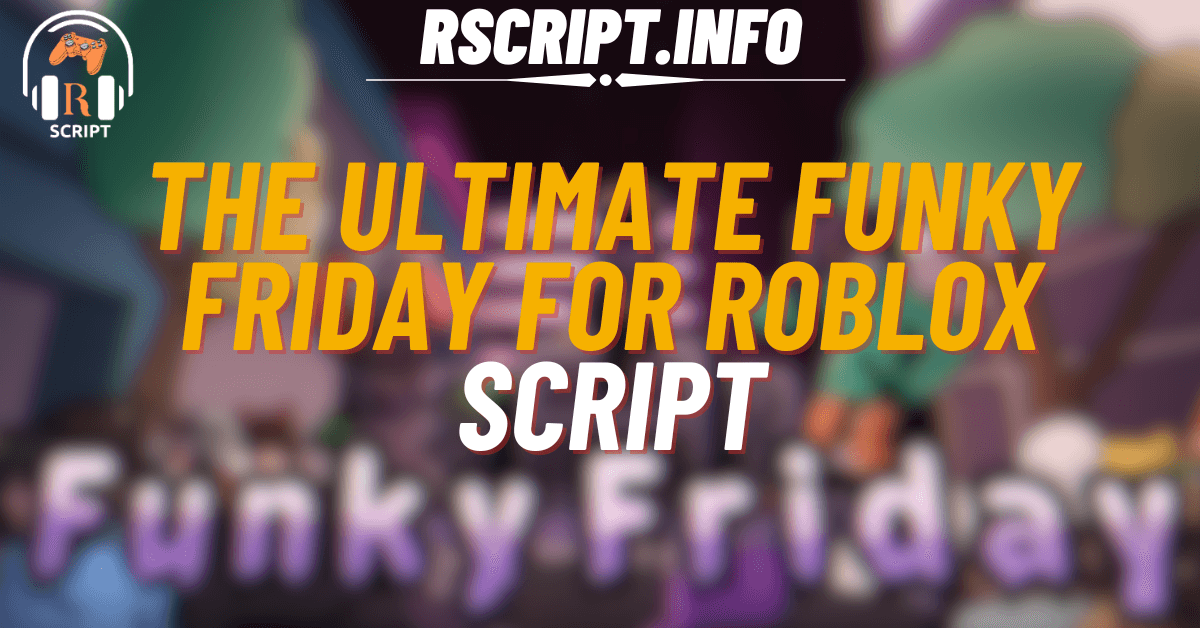If you love playing Funky Friday on Roblox but sometimes wish you could just sit back and let the game play itself, you’re in the right place! Today, I’m sharing an awesome script that can make your Funky Friday experience even better. It’s easy to use, works well, and can help you hit every note without any stress. Let’s get into it!
01. Vex Hub Script
Features
| Feature | Description |
|---|---|
| Auto Play | Plays songs automatically for you |
| Accuracy % | Lets you control how accurate the hits are |
| Easy to Use | Very simple setup and use |
Script:
loadstring(game:HttpGet("https://raw.githubusercontent.com/vexhubloader/loader-scr/refs/heads/main/0.0.1"))()
How to Use the Script?
- First, you need a Roblox script executor like Synapse X, Delta, or Fluxus.
- Open Funky Friday on Roblox.
- Copy the Vex Hub script given above.
- Paste the script into your executor.
- Click Execute and watch the magic happen! Your character will automatically play and hit notes perfectly.
What Are the Benefits of Using This Script?
Using the Vex Hub script makes Funky Friday a lot more fun and less tiring. You don’t have to worry about missing notes because the script plays them for you with great accuracy. It’s perfect if you want to grind wins, impress friends, or just enjoy the game without trying too hard. Plus, the script is safe and very simple to use, even if you are new to using Roblox scripts.