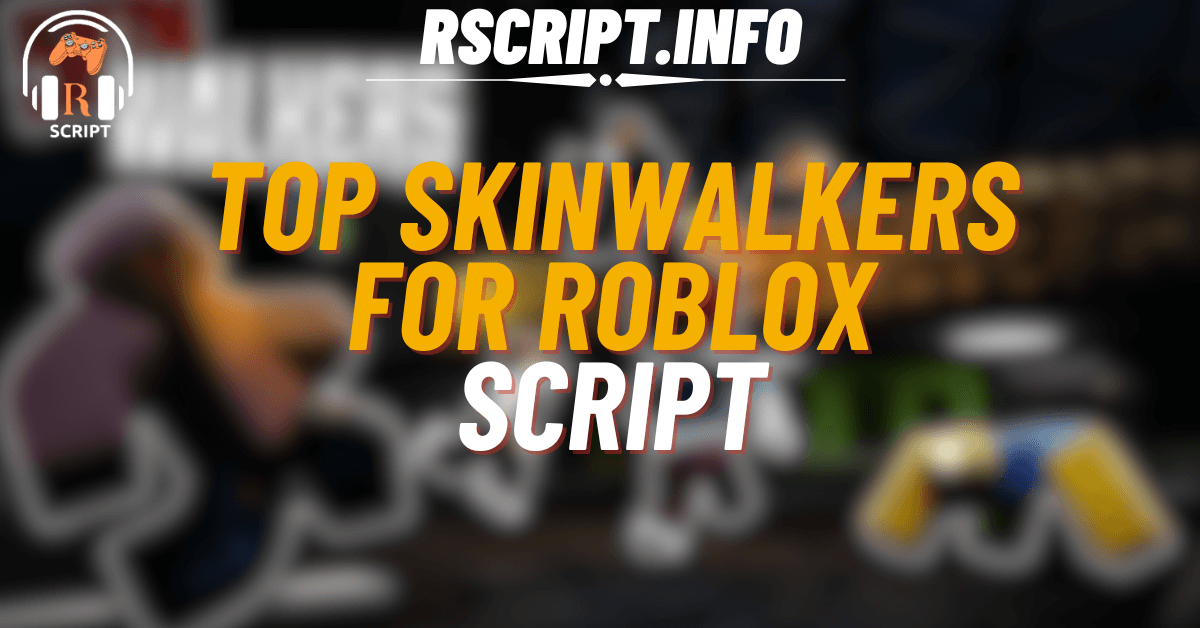If you love playing Skinwalkers [Horror] on Roblox, you know how scary and tricky it can be to survive. Sometimes, it feels like the enemies jump out of nowhere! But don’t worry today I’ll share an awesome ESP script that will help you spot enemies easily. Let’s jump right into it!
01. Skinwalkers ESP Script by 1qu09x
Features
| Feature | Description |
|---|---|
| ESP Toggle | Turn ESP on and off easily |
| Boxes | Draws boxes around Skinwalkers |
| Names | Shows the names of the Skinwalkers |
| Custom Colors | Highlights Skinwalkers in bright red |
Script:
local ESP = loadstring(game:HttpGet("https://kiriot22.com/releases/ESP.lua"))()
ESP:Toggle(true)
ESP.Players = false
ESP.Boxes = true
ESP.Names = true
ESP:AddObjectListener(workspace.Runners.Skinwalkers, {
Type = "Model",
PrimaryPart = "HumanoidRootPart",
CustomName = "Skinwalker",
Color = Color3.fromRGB(255, 0, 0),
IsEnabled = "SkinwalkerESPEnabled"
})
ESP.SkinwalkerESPEnabled = true
How to Use the Script?
- Get a Roblox Executor – You will need a safe executor like Synapse X, Delta, or Trigon Evo.
- Open Skinwalkers [Horror] – Start the game on Roblox.
- Paste the Script – Copy the script from above and paste it into your executor.
- Run the Script – Click Execute and enjoy seeing all the Skinwalkers through walls!
What Are the Benefits of Using This Script?
Using the Skinwalkers ESP script will make the game a lot easier and less scary. You can see enemies through walls and know exactly where they are. No more surprises or jumpscares!
It also shows names and boxes around the Skinwalkers, making it super simple to plan your next move. This way, you can survive longer and have more fun without feeling stressed out.
The script is also very lightweight and easy to use, even if you are new to using scripts.