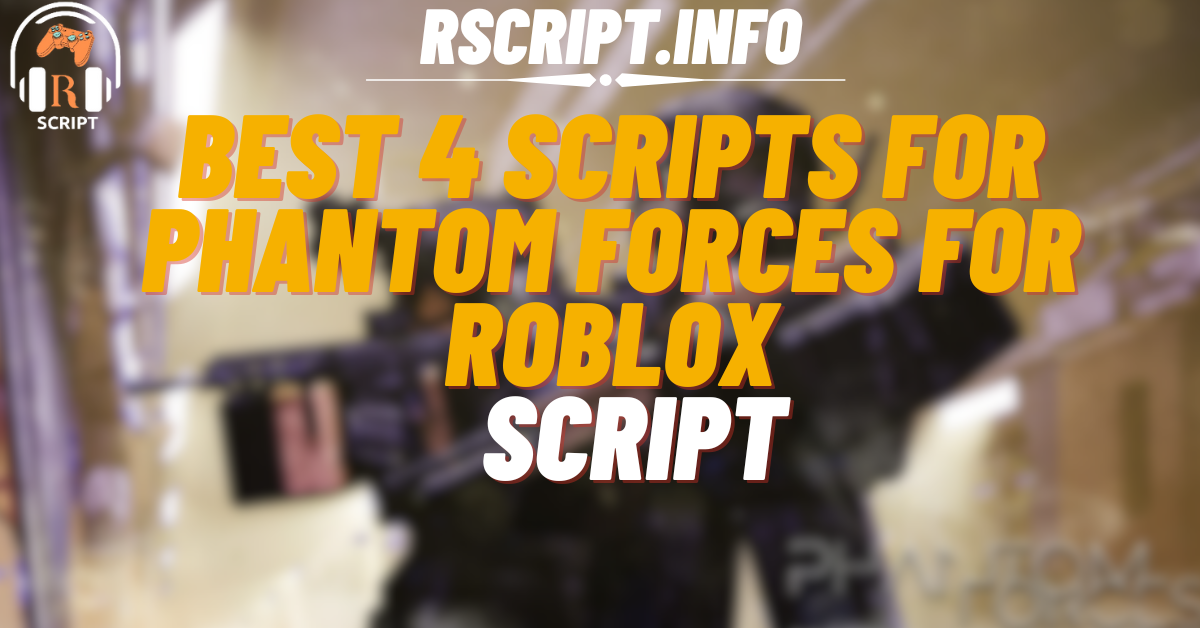Phantom Forces is an exciting first-person shooter game on Roblox that keeps players engaged with its fast-paced action. If you want an advantage in spotting opponents, this Body Part Finder script can help by identifying different body parts of enemy players. Here’s everything you need to know about it.
01 – Head Finder (Phantom Forces)
| Feature | Details |
|---|---|
| Purpose | Highlights enemy heads for better targeting |
| Usage | Helps in spotting head positions easily |
local function HeadFinder()
for i, v in pairs(workspace.Players:GetDescendants()) do
if v:IsA("Model") then
for i, v in pairs(v:GetDescendants()) do
if v:IsA("BasePart") then
local HeadFinder = v:FindFirstChild("NameTagGui")
if HeadFinder then
HeadFinder.Parent.Name = "Head"
end
end
end
end
end
end
02 – Torso Finder (Phantom Forces)
| Feature | Details |
|---|---|
| Purpose | Highlights enemy torsos for easy identification |
| Usage | Helps in tracking enemy movement |
local function TorsoFinder()
for i, v in pairs(workspace.Players:GetDescendants()) do
if v:IsA("Model") then
for i, v in pairs(v:GetDescendants()) do
if v:IsA("BasePart") then
local torso = v:FindFirstChildOfClass("SpecialMesh")
if torso and torso.MeshId == "rbxassetid://4049240078" then
torso.Parent.Name = "Torso"
end
end
end
end
end
end
03 – Arm Finder (Phantom Forces)
| Feature | Details |
|---|---|
| Purpose | Highlights enemy arms |
| Usage | Useful for tracking and aiming at arms |
local function ArmFinder()
for i, v in pairs(workspace.Players:GetDescendants()) do
if v:IsA("Model") then
for i, v in pairs(v:GetDescendants()) do
if v:IsA("BasePart") then
local arm = v:FindFirstChildOfClass("SpecialMesh")
if arm and arm.MeshId == "rbxassetid://4049240209" then
arm.Parent.Name = "Arm"
end
end
end
end
end
end
04 – Leg Finder (Phantom Forces)
| Feature | Details |
|---|---|
| Purpose | Highlights enemy legs |
| Usage | Helps in identifying enemy positions accurately |
local function LegFinder()
for i, v in pairs(workspace.Players:GetDescendants()) do
if v:IsA("Model") then
for i, v in pairs(v:GetDescendants()) do
if v:IsA("BasePart") then
local leg = v:FindFirstChildOfClass("SpecialMesh")
if leg and leg.MeshId == "rbxassetid://4049240323" then
leg.Parent.Name = "Leg"
end
end
end
end
end
end
How to Use the Script
To use this script, simply execute it using a Roblox script executor. Once activated, it will identify and highlight different body parts of enemy players in Phantom Forces, making it easier to locate and target them efficiently.
What Are the Benefits of Using This Script?
Using this script provides several advantages:
- Better Visibility: Easily spot enemies by their body parts.
- Improved Aiming: Target specific body parts more effectively.
- Enhanced Awareness: Know enemy positions even when they are partially hidden.
- Competitive Edge: Gain an advantage over other players in battle.