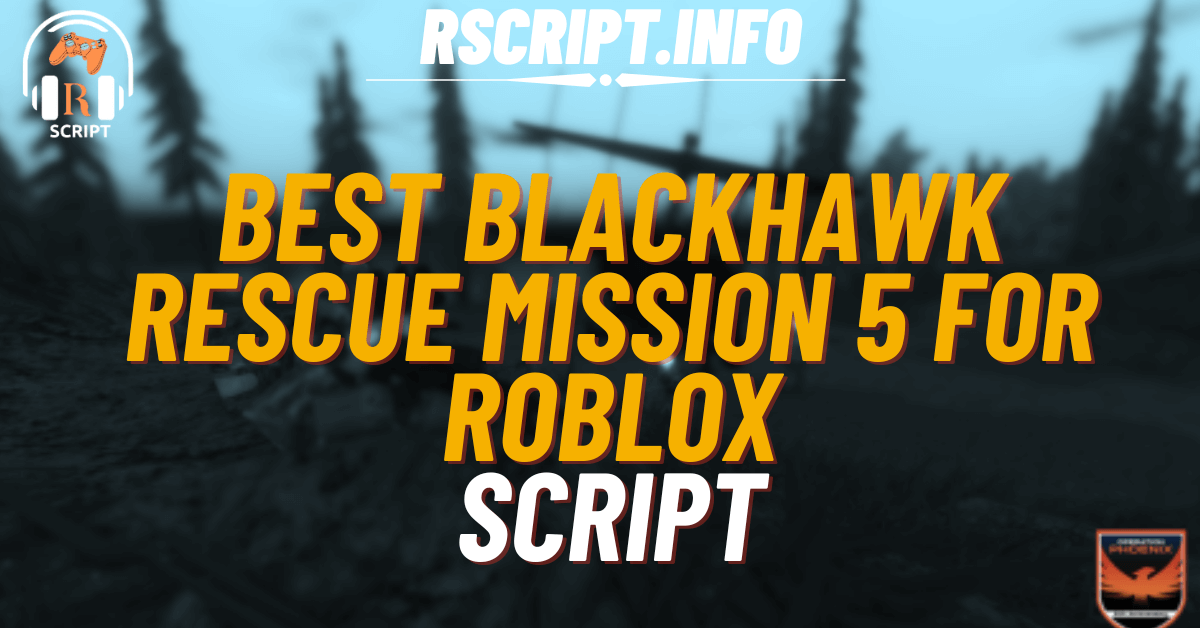If you’re playing Blackhawk Rescue Mission 5 and don’t like the NVG (Night Vision Goggles) overlay covering your screen, this script is made just for you. It’s very simple and removes the greenish night vision shape that can get annoying, especially when it blocks your view. This script makes your screen clear again without affecting your gameplay.
01. Clear NVG – Noice Script
This script uses a simple command to remove the NVG interface from your screen. It works fast and doesn’t need any special setup.
Features
| Feature | Description |
|---|---|
| Removes NVG Overlay | Clears the night vision effect from your screen |
| Lightweight Script | Only removes the overlay, nothing else changes |
| Safe to Use | Doesn’t harm game data or cause lags |
| Instant Effect | Works right after execution |
Script:
local Players = game:GetService("Players")
local player = Players.LocalPlayer
local playerGui = player:WaitForChild("PlayerGui")
for _, guiElement in ipairs(playerGui:GetChildren()) do
if guiElement:IsA("ScreenGui") and guiElement.Name == "NVGInterface" then
guiElement:Destroy()
end
end
How to Use the Script
- Get a Script Executor – Use tools like Synapse X, Delta, or Trigon.
- Open Roblox and Play Blackhawk Rescue Mission 5 – Start the game.
- Paste the Script – Open the executor and paste the NVG removal script.
- Run the Script – Press the execute button. The NVG overlay will be removed right away.
What Are the Benefits of Using This Script?
This script is perfect for players who use night vision in-game but don’t like the green screen or shape that comes with it. Removing the NVG overlay makes it easier to see clearly during missions, especially when lighting isn’t an issue. It keeps your game running smooth and helps improve your aiming and awareness without distractions. Plus, it’s a tiny script, so it loads super fast and is very safe to use.