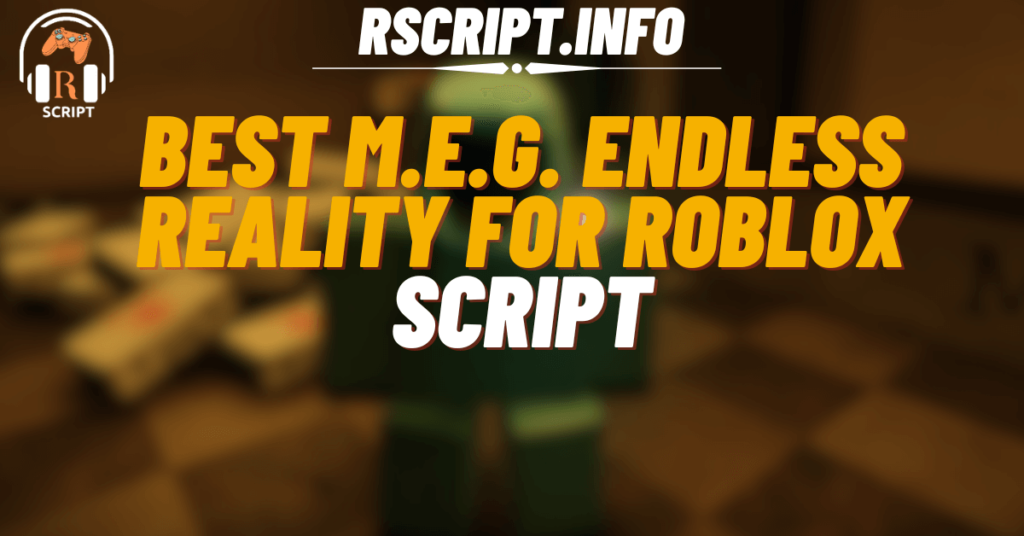M.E.G. Endless Reality is an exciting game on Roblox, and if you want to unlock cool skins, items, and game features, scripts can help you do just that! These scripts give you free skins, infinite items, and even admin powers. Here are two amazing scripts to enhance your gameplay.
01. MegHUB | PC | ANDROID | UI UPDATE
Features
| Feature | Description |
|---|---|
| Free Skins | Unlock various skins |
| Infinite Medkits | Use medkits endlessly |
| Speed Coil | Get unlimited speed boosts |
| Hats & Items | Unlock different hats and items |
| Godmode | Become invincible (may cause lag) |
| Gamepass Unlocker | Access locked gamepass features |
Script:
loadstring(game:HttpGet('https://raw.githubusercontent.com/YegozovutSemyon/MegMenu/refs/heads/main/menu'))()
02. FE ADMIN USE BEFORE PATCHED
Features
| Feature | Description |
|---|---|
| Admin GUI | Enables admin panel in the game |
| Visibility Toggle | Change GUI visibility |
Script:
game:GetService("Players").LocalPlayer.PlayerGui.AdminGUI.Enabled = true -- change true to false if u want to make it invisible
How to Use the Script?
- Get an Executor – You need a Roblox script executor like Synapse X or Krnl.
- Open M.E.G. Endless Reality – Join the game (not in the lobby, but in the main game).
- Paste the Script – Copy one of the scripts above and paste it into your executor.
- Run the Script – Press Execute, and the script will start working!
- For MegHUB Users:
- Press G to unlock the cursor.
- Press K to open/close the UI.
What Are the Benefits of Using a Script?
Using a script in M.E.G. Endless Reality allows you to unlock exclusive skins, items, and gamepasses without spending Robux. You can also spam medkits, share items with friends, and activate Godmode for ultimate fun. If you use the admin script, you can enable admin GUI and control different features in the game.
These scripts make the game more fun and exciting by giving you access to things that are usually locked. Whether you want extra speed, unlimited health, or cool cosmetics, these scripts have got you covered!