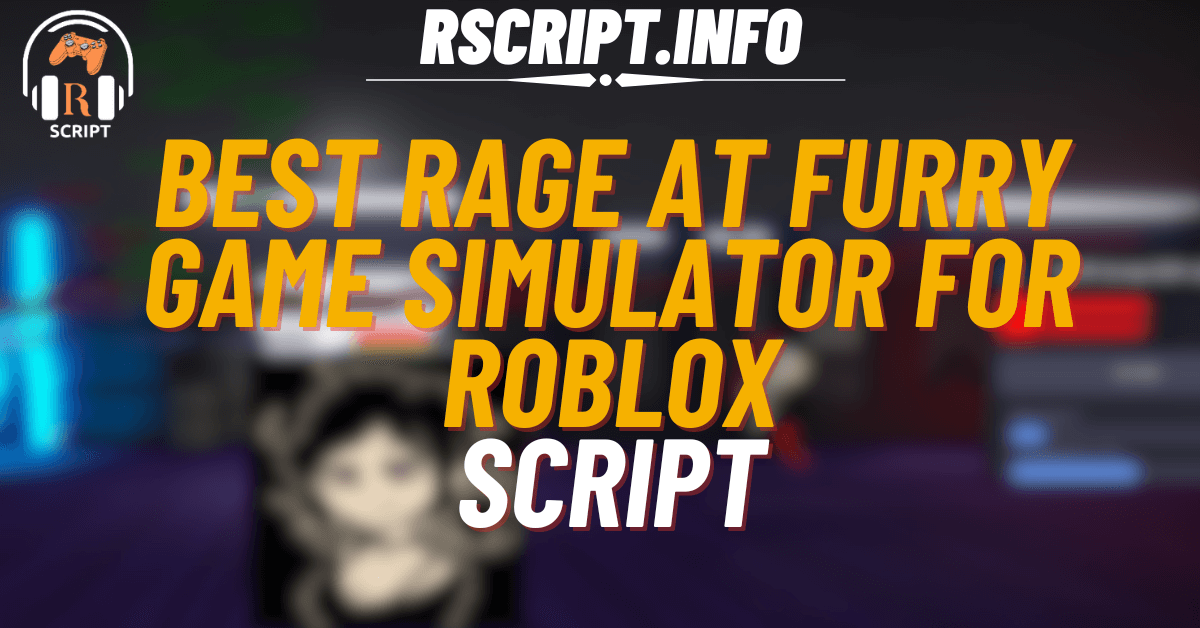If you play Rage at Furry Game Simulator on Roblox and want an easier way to see enemies and survive longer, this script is just what you need. It adds cool features like ESP and Chams so you can spot players easily, even through walls! It’s simple, works in survival mode, and helps a lot without being too crazy or obvious.
01. S ESP LEGIT Script – From FemWare*
Features
| Feature | Description |
|---|---|
| Scrap ESP | See enemies/items through walls and objects |
| Chams | Highlights enemies with color overlay |
| Custom Text Size | Change size of on-screen text |
| Custom Transparency | Adjust how see-through the ESP is |
| Legit Script | Looks normal, not obvious to others |
| Survival Mode Only | Works only in survival mode |
Script:
loadstring(game:HttpGet("https://raw.githubusercontent.com/FemWareDevelper/V2/refs/heads/main/Script9"))()
How to Use the Script
- Get an Executor – You’ll need a Roblox executor like Synapse X, Delta, or Trigon Evo.
- Join the Game – Open Rage at Furry Game Simulator and make sure you’re in Survival Mode.
- Paste the Script – Copy the code above and paste it into your executor.
- Run the Script – Press Execute, and the ESP features will start working.
What Are the Benefits of Using This Script?
Using this script makes survival mode a lot easier. With ESP and Chams, you can see enemies and avoid surprise attacks. It helps you stay alive longer and plan your moves better. The custom text size and transparency options let you change how it looks so it fits your style.
Since it’s a legit script, it doesn’t look too obvious or suspicious to other players, making it a safer option to use. You get all the help you need without ruining the fun.