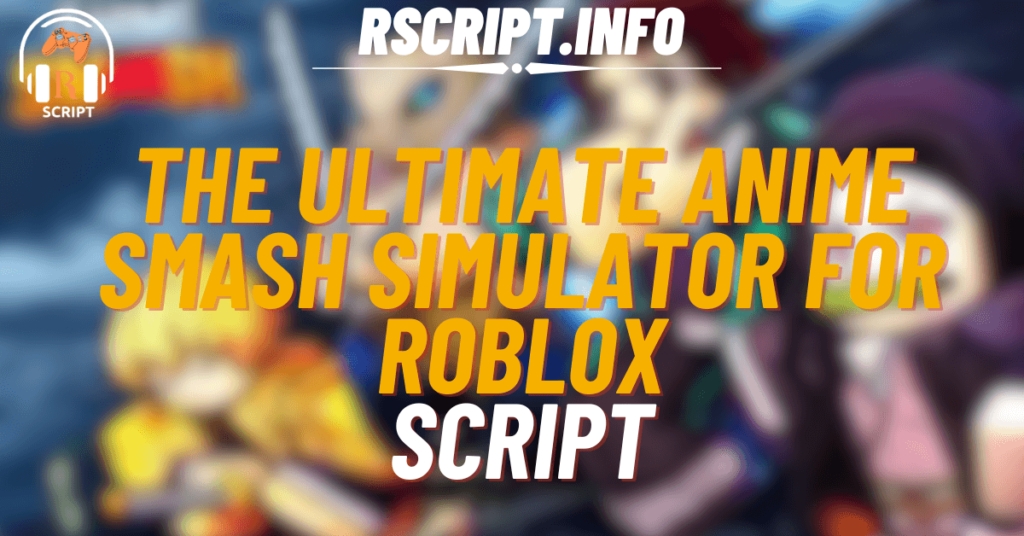If you’re playing Anime Smash Simulator and tired of farming energy and attacking mobs manually, then this script is just what you need. It helps you do everything automatically, from collecting energy to teleporting to mobs. It even works on mobile! This makes the game much easier and more fun. Let’s look at the full script and what it can do.
01. OP SCRIPT (AUTO FARM AND MORE)
This script has powerful features like auto farming, auto attacking, and even teleporting to mobs. It saves time and boosts your progress in the game.
Features
| Feature | Description |
|---|---|
| Auto Farm | Automatically farms for you |
| Auto Energy | Collects energy without manual effort |
| Auto Attack | Hits enemies on its own |
| Teleport to Mobs | Instantly moves you to enemies |
| Mobile Friendly | Works perfectly on mobile devices |
| Key System | Secure and verified by TemploHub |
Script:
loadstring(game:HttpGet"https://raw.githubusercontent.com/LawrenceLud/Anime-Smash-Simulator/refs/heads/main/AnimeSmash.lua")()
How to Use the Script
- Get a Script Executor – Use an executor like Synapse X, Trigon, or Delta.
- Join Anime Smash Simulator – Start the game on Roblox.
- Copy and Paste the Script – Use the script provided above and paste it in your executor.
- Execute – Click the run or execute button, and the script will begin working immediately.
What Are the Benefits of Using the Script?
Using this script gives you a huge advantage in Anime Smash Simulator. Instead of grinding for hours, the script auto farms, gathers energy, and defeats mobs while you just watch. It’s perfect if you want to level up fast, get stronger, and unlock better characters without wasting time. Plus, it even works on mobile, which is great if you’re playing on your phone or tablet.
No more running around in the game doing the same tasks again and again. With this script, you can just turn it on and let it do the work for you.