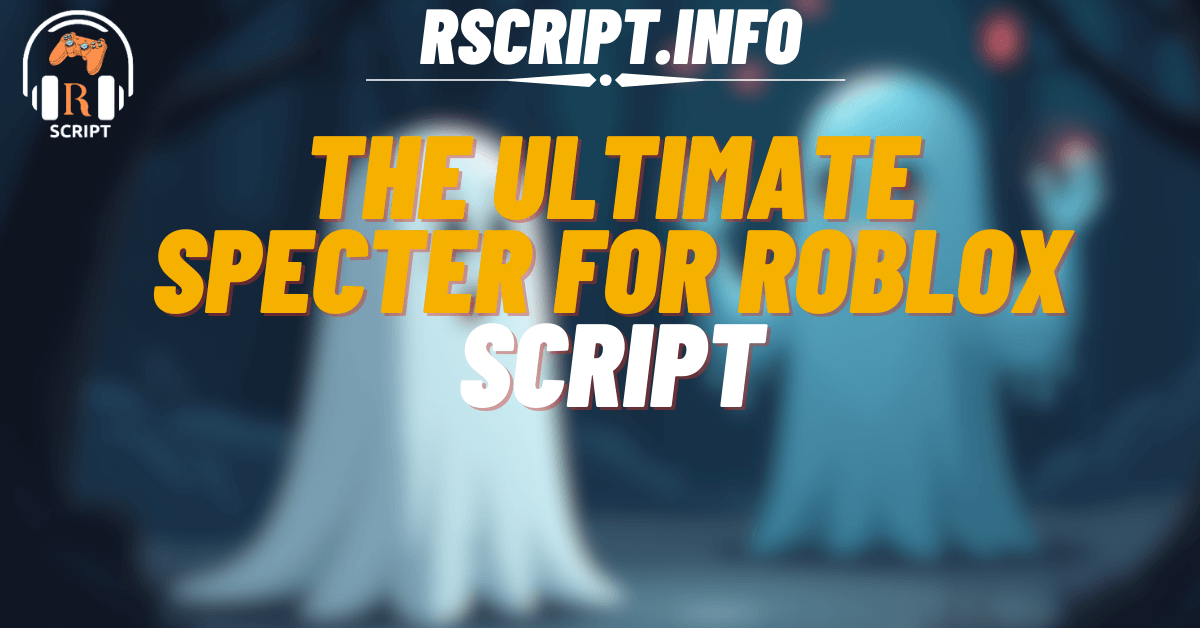If you want to make your gaming experience more exciting with amazing features like teleportation, ESP, and player enhancements, then the SPECTER script is the perfect tool. This script gives you special abilities to explore games in a new way. Below, we’ll go through the different features of the script, how to use it, and the benefits it offers.
01 – SPECTER: Teleports, ESP, Player Features & More
SPECTER is a powerful script that provides multiple features to improve gameplay. It allows teleportation, enhanced vision (ESP), and various player modifications.
Key Features:
| Feature | Description |
|---|---|
| Teleports | Instantly move to different locations in the game. |
| ESP (Extra Sensory Perception) | See players, objects, and other important things through walls. |
| Player Enhancements | Get special abilities like speed boost and jump boost. |
| More Features | Other exciting functions to make gameplay more fun. |
Script:
loadstring(game:HttpGet(('https://raw.githubusercontent.com/Merdooon/skibidi-sigma-spec-ter/refs/heads/main/specter')))()
How to Use the SPECTER Script
- Get an Executor – To run the script, you need a Roblox script executor. Some popular choices are Synapse X, Krnl, and Fluxus.
- Open the Executor – Launch your script executor while inside the game.
- Copy the Script – Use the script provided above.
- Paste and Execute – Paste the script into the executor and run it.
- Enjoy the Features – The script will activate, giving you access to the special features.
What Are the Benefits of Using the SPECTER Script?
Using this script can make your gameplay more enjoyable and efficient.
- Faster Navigation – Teleporting allows you to move quickly across the map.
- Better Awareness – ESP helps you see hidden players and objects.
- Enhanced Gameplay – Player modifications make it easier to complete tasks.
- Fun Experience – Unlock special abilities and enjoy the game in a new way.