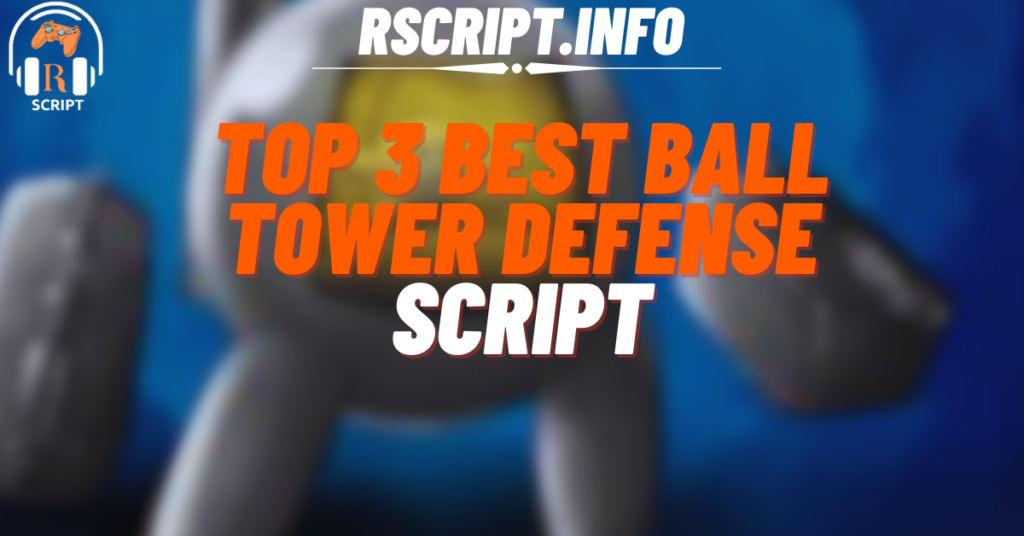Ball Tower Defense is a strategic tower defense game where players place and upgrade units to fend off waves of enemies. Using scripts can automate farming, unit placement, and macro-based optimizations, allowing players to progress effortlessly. Here are the best scripts to enhance your gameplay.
01 – BTD KEYLESS MACRO
This script is a keyless automation tool that simplifies map selection, crate opening, unit forging, and wave skipping, ensuring a seamless gaming experience.
| Feature | Description |
|---|---|
| Auto Map Join | Automatically joins a selected map |
| Auto Skip & Replay | Skips waves and replays automatically |
| Auto Buy Crates | Opens selected crates without manual effort |
| Auto Forge Units | Enhances unit efficiency |
| Macro Recording | Saves and plays back wave skips for better strategy |
| Webhook Support | Sends gameplay updates to external platforms |
| Party Hosting | Automates multiplayer lobbies and alts management |
| Optimization | Reduces lag for smoother gameplay |
Script:
loadstring(game:HttpGet("https://raw.githubusercontent.com/couldntBeT/Main/refs/heads/main/Main.lua"))()02 – Auto Turkey
This script automates the catching of turkeys in special events, achieving a 95% success rate.
| Feature | Description |
| Auto Turkey Catch | Captures turkeys with high efficiency |
| Teleportation | Moves player instantly to the turkey spawn location |
| Auto Interaction | Activates proximity prompts automatically |
Script:
local plr = game.Players.LocalPlayer
print("turkey catcher")
local function teleportPlayerTo(player, targetPart)
if player.Character and player.Character:FindFirstChild("HumanoidRootPart") then
local humanoidRootPart = player.Character.HumanoidRootPart
humanoidRootPart.CFrame = targetPart.CFrame
end
end
workspace.ChildAdded:Connect(function(child)
if child.Name == "T0" and child:FindFirstChild("Root") then
print("Found turkey")
task.wait(1)
for i, v in pairs(child:FindFirstChild("Root"):GetChildren()) do
if v:IsA("ProximityPrompt") then
v.HoldDuration = 0.001
v.MaxActivationDistance = 100
teleportPlayerTo(plr, v.Parent)
fireproximityprompt(v)
end
end
else
print("It's not a turkey")
end
end)03 – Script Help Getting UUID
A technical script that retrieves unique tower placement identifiers, aiding in AFK macros and automated tower setups.
| Feature | Description |
| Tower UUID Fetcher | Retrieves tower placement identifiers |
| AFK Macro Setup | Assists in full automation for unit placement |
| Remote Tracking | Monitors in-game tower interactions |
Script:
local args = {
[1] = "deef416e-3973-4652-0cf53cd8cff7", -- tower uuid
[2] = Vector3.new(-104.794, 1.469, -1835.384), -- world position
[3] = 0, -- possibly not implemented in the game
[4] = "{0441871e-8fa3-42e5-245c014c322d}" -- another position uuid
}How to Use the Script
To use these scripts, you need a Roblox executor such as Synapse X, Krnl, Fluxus, or Delta. Open your executor, copy and paste the script into the execution box, and run it while inside Ball Tower Defense. If the script does not function correctly, ensure that your executor is updated and properly configured. Some scripts may require additional settings or Discord verification for activation. Always follow best practices when using automation scripts to avoid detection.
What Are the Benefits of Using These Scripts?
Using these scripts allows players to automate resource collection, tower placement, and wave management, reducing the need for manual input. Features like auto-buy, macro recording, and unit forging provide a strategic advantage, allowing players to progress faster without grinding. Additionally, optimization settings reduce lag, ensuring smooth gameplay. With these scripts, players can maximize efficiency, enjoy hands-free gameplay, and dominate Ball Tower Defense effortlessly.