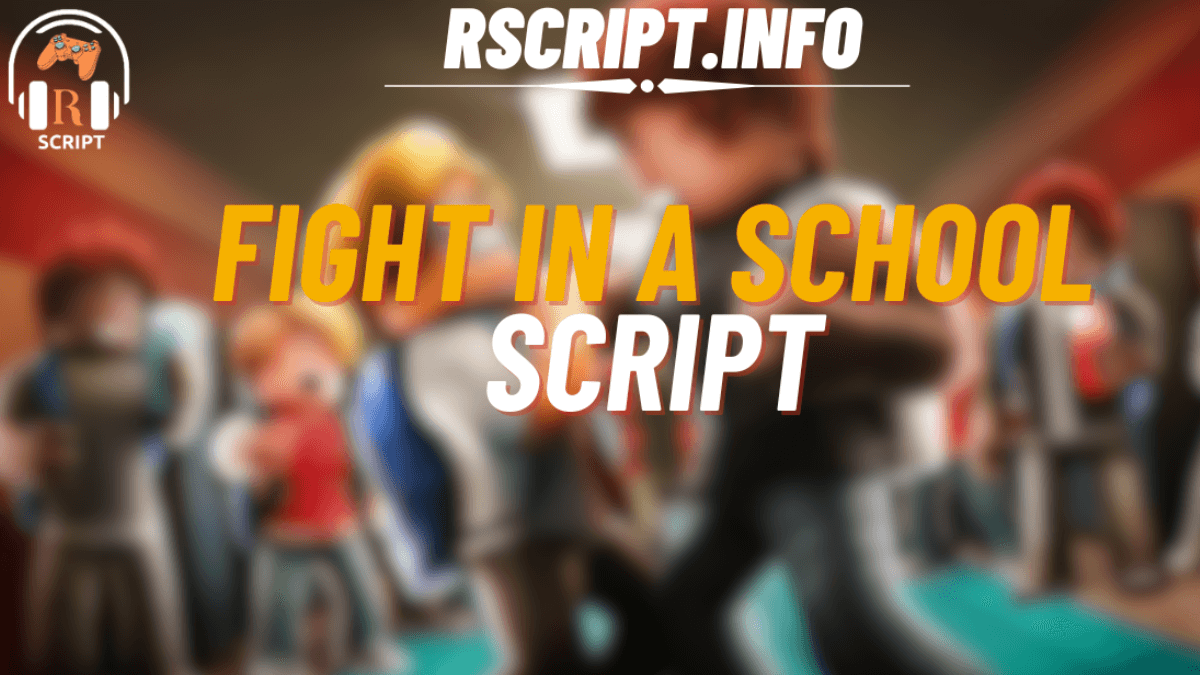If you enjoy the Roblox game Fight in a School and want to make your fights more exciting and powerful, using scripts can help a lot. These scripts give you cool abilities like fast punches, auto farming kills and respect, and special attack modes. In this article, we will show you four of the best scripts you can use, explain their features in a simple table, and give you the script code to copy and use easily.
01. Main Script by NorgumiBackup
fight in a school script is great for fast punches and strong heavy attacks. It works smoothly on mobile too.
| Feature | Details |
|---|---|
| Fast Punching | Yes |
| Heavy Attack Mode | Yes |
| Mobile Friendly | Yes |
| Tested With | Codex, Delta, Xeno |
Script:
loadstring(game:HttpGet("https://raw.githubusercontent.com/NorgumiBackup/Storage/refs/heads/main/main.lua"))()
02. Pathos Script by Pathos
fight in a school is a feature-rich script that helps you with auto farming, different attack styles, speed hacks, and more. There’s also a paid version with even more tools.
| Feature | Details |
|---|---|
| Auto Respect & Kill Farm | Yes |
| Attack Modes | Attack, Heavy, Slam, Shove |
| Extra Tools | Anti-AFK, Anti-Fling, Bypass VC Ban |
| Paid Version Extras | Instant Kill, Staff Detector, TP Players & more |
Script:
loadstring(game:HttpGet('https://raw.githubusercontent.com/th3-osc/PathosLoader/main/PathosLoader'))()
03. Overhub Script by TerryQQ
Overhub is a powerful script that gives you full control in fights with many different auras and all styles unlocked.
| Feature | Details |
|---|---|
| Attack, Grab, Shove Aura | Yes |
| Heavy Aura | Yes |
| All Styles Unlocked | Yes |
| Developer | 0x9b (Overhub) |
Script:
loadstring(game:HttpGet('https://api.overhub.xyz/keys/script/overhub'))()
04. Pulse Script (Reposted by jayson42342)
fight in a school is a mystery script with limited info, but it still works well for many users and offers good support in fights.
| Feature | Details |
|---|---|
| Script Type | Unknown author, general use |
| Performance | Works well in combat |
| Source | NorgumiBackup (hosted) |
Script:
loadstring(game:HttpGet("https://raw.githubusercontent.com/NorgumiBackup/Storage/refs/heads/main/fias.lua"))()
How to Use the Script
- Open Roblox and launch Fight in a School.
- Use any Roblox script executor like Synapse X, Delta, Codex, or Hydrogen.
- Copy the script code from above.
- Paste it into your executor.
- Attach the executor to the game and run the script.
- Enjoy the new features like auto farm, attack auras, and more!
What Are the Benefits of Using These Scripts?
Using these scripts makes the game more fun and easier to play. You don’t have to click or fight manually all the time. Auto farm features let you collect kills and respect without much effort. The attack auras and style changers make your character stronger and harder to beat. You can also protect yourself using anti-fling and bypass tools, making sure no one can mess with you unfairly. Some scripts even help you teleport or leave when staff is around, which adds safety.
Using scripts in Fight in a School gives you many advantages. You can win fights more easily without doing everything manually. Auto farming features help you gain kills and respect quickly. Attack auras let you hit enemies around you without missing. Style changers and speed modifiers make your character stronger and faster. Anti-fling and anti-AFK tools keep you safe and active in the game. Overall, scripts save time, improve your gameplay, and make you a top player in every match.
Using a script in Fight in a School helps you become stronger and win fights easily. You can use features like auto farm, attack aura, and speed hacks to gain more kills and respect without much effort. Scripts also unlock all fighting styles, making your character more powerful. With tools like anti-AFK and anti-fling, you stay safe and active in the game. Enjoy the game with more power and fewer limits.
Most scripts work smoothly on mobile devices. Gain rewards without doing manual work. Get access to every fighting style instantly.