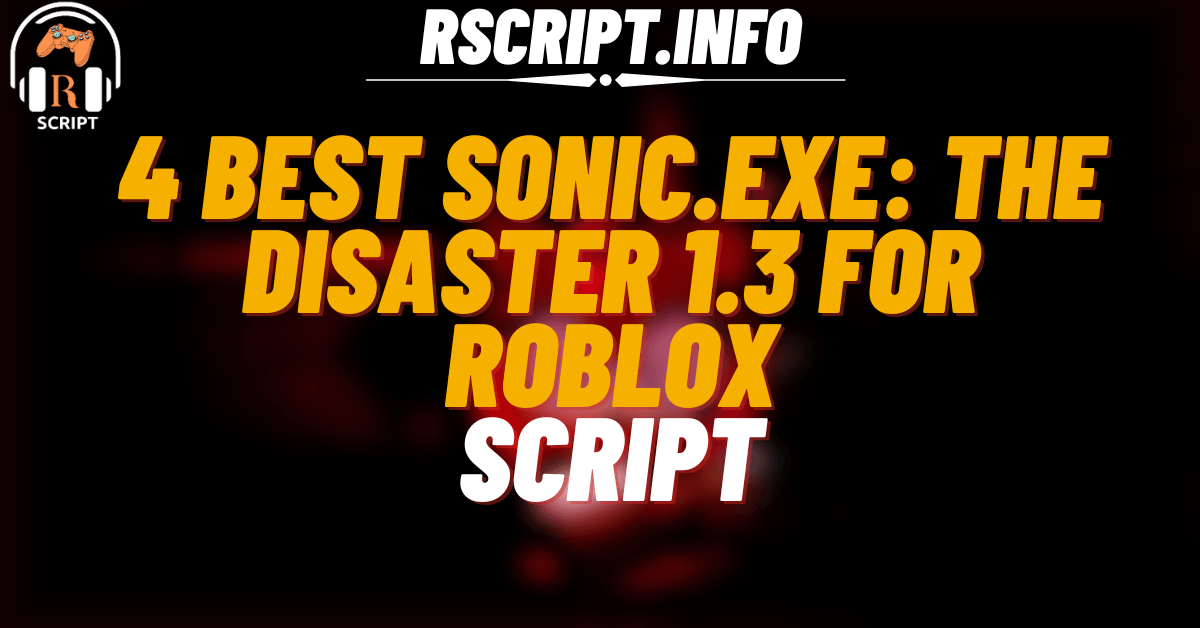If you’re playing Sonic.EXE: The Disaster 1.3 and want to gain an advantage, these scripts will help you with aimbot, ESP, faster movement, and more! Below, we break down the best scripts for the game, what they do, and how to use them. Let’s get started!
01. Retribution GUI (Main Features & Customization)
This script provides AIMBOT, ESP, No Cooldowns, and many other game-enhancing features.
| Feature | Description |
|---|---|
| AIMBOT | Automatically aims at enemies. |
| ESP | Highlights players by teams. |
| No Cooldown | Removes cooldowns for jumps and springs. |
| Custom Skins | Change Sonic’s appearance easily. |
Script:
loadstring(game:HttpGet("https://gist.githubusercontent.com/vangeldrako/d2288a2a8876a7015292116b3f235530/raw/3e75a072945cdc9f1116bb5bc43ba8be2aad7e8b/key%20system"))()
02. Big Hitbox EXE (Increase Hitbox Size for Easier Hits)
This script increases enemy hitboxes, making it easier to land attacks.
| Feature | Description |
|---|---|
| Big Hitbox | Expands enemy hitbox for easier targeting. |
| Works on All Characters | Includes Tails, Eggman, Amy, Knuckles, and more. |
Script:
local Players = game:GetService("Players")
local localPlayer = Players.LocalPlayer
local function resizeOtherPlayers()
for _, player in ipairs(Players:GetPlayers()) do
if player ~= localPlayer then
local character = player.Character
if character then
local torsoFolder = character:FindFirstChild("torso")
if torsoFolder then
local collisionMesh = torsoFolder:FindFirstChild("collision")
if collisionMesh and collisionMesh:IsA("MeshPart") then
collisionMesh.Size = collisionMesh.Size * 10
collisionMesh.CanCollide = false
end
end
end
end
end
end
resizeOtherPlayers()
Players.PlayerAdded:Connect(function(player)
player.CharacterAdded:Connect(function()
task.wait(1)
resizeOtherPlayers()
end)
end)
03. Metal Boost (Speed Boost for Metal Sonic Players)
If you’re playing as Metal Sonic, this script boosts your speed for better movement.
| Feature | Description |
|---|---|
| Speed Boost | Increases Metal Sonic’s movement speed. |
| Cooldown System | Manages speed for balanced gameplay. |
Script:
if not game:IsLoaded() then game.Loaded:Wait() end
local player = game.Players.LocalPlayer
local ReplicatedStorage = game:GetService("ReplicatedStorage")
local displayPlayers = ReplicatedStorage:WaitForChild("displayPlayers")
local playerStats = displayPlayers:FindFirstChild(player.Name):WaitForChild("stats")
local characterValue = playerStats:WaitForChild("character")
if characterValue.Value:lower() ~= "metalsonic" then return end
local character = player.Character or player.CharacterAdded:Wait()
local humanoid = character:WaitForChild("Humanoid")
local rootPart = character:WaitForChild("HumanoidRootPart")
humanoid.WalkSpeed = 55 -- Increase Speed
04. TD Script OP (Hitbox & Aimbot)
This script combines big hitboxes and aimbot for better attacks.
| Feature | Description |
|---|---|
| Big Hitbox | Makes it easier to hit enemies. |
| Aimbot | Automatically targets players. |
Script:
loadstring(game:HttpGet("https://pastebin.com/raw/ajYmYD2m"))()
How to Use These Scripts?
Follow these steps to activate the scripts:
- Open Sonic.EXE: The Disaster 1.3 on Roblox.
- Use a script executor like KRNL, Synapse X, or Fluxus.
- Copy and paste your selected script.
- Click execute and enjoy your new abilities!
What Are the Benefits of Using These Scripts?
Using these scripts can improve gameplay and make things easier:
- Better Combat: Aimbot and big hitboxes help you win fights.
- Faster Movement: Speed boosts make Metal Sonic unstoppable.
- Customization: Change skins and abilities for more fun.
- Less Effort: No cooldowns and auto-aim make the game smoother.