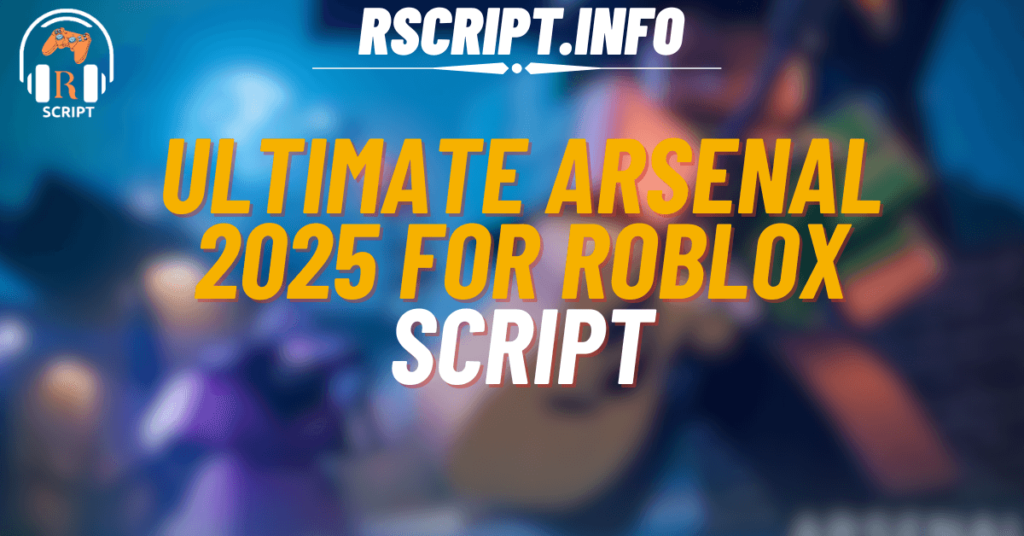If you’re a big fan of Arsenal on Roblox and want to step up your game, using a script can make a huge difference. Scripts can give you cool powers like aimbot, wallhack, fly mode, and more! In this article, we’ll look at one of the best Arsenal scripts, which is packed with amazing features and is super easy to use. Let’s get into it!
01. VX HUB Script
One powerful script for Arsenal packed with everything you need!
| Feature | Description |
|---|---|
| Aimbot | Auto aim at enemies |
| Silent Aim | Hit enemies without even aiming |
| ESP (Wallhack) | See enemies through walls |
| Kill Aura | Auto kill nearby enemies |
| Speedhack | Move faster than other players |
| Fly/Noclip | Fly through the map or walk through walls |
| Infinite Jump | Jump again and again in air |
| Skin/Gun Changer | Unlock all weapons and skins |
| Headshot Only | Only land headshots |
| Triggerbot | Automatically shoots when enemy is in sight |
| Teleport Kill | Instantly teleport to and kill enemies |
| Ragebot/Legitbot | Choose aggressive or safe gameplay styles |
| Visual GUI | Easy menu to toggle features on/off |
| Mobile Support | Works on mobile devices |
Script:
loadstring(game:HttpGet("https://raw.githubusercontent.com/vexhubloader/loader-scr/refs/heads/main/load"))()
How to Use the Script
- Install an Executor – First, you need a Roblox script executor like Synapse X, Fluxus, or Delta.
- Open Arsenal – Launch the Arsenal game on Roblox.
- Copy and Paste the Script – Use the script above and paste it into your executor.
- Run It – Press the Execute button, and the VX HUB menu will appear. Turn on whatever features you want!
What Are the Benefits of Using the Script?
This script gives you everything to win every round. Aimbot and Silent Aim help you shoot perfectly, even if you miss. With ESP, you can see enemies through walls and never get surprised again. Want to go crazy? Use Kill Aura or Teleport Kill to wipe out the whole server easily.
If you’re more careful, Legit Mode lets you play without getting caught, while still getting a small edge. Plus, it works on mobile, so you don’t need a PC to use it!