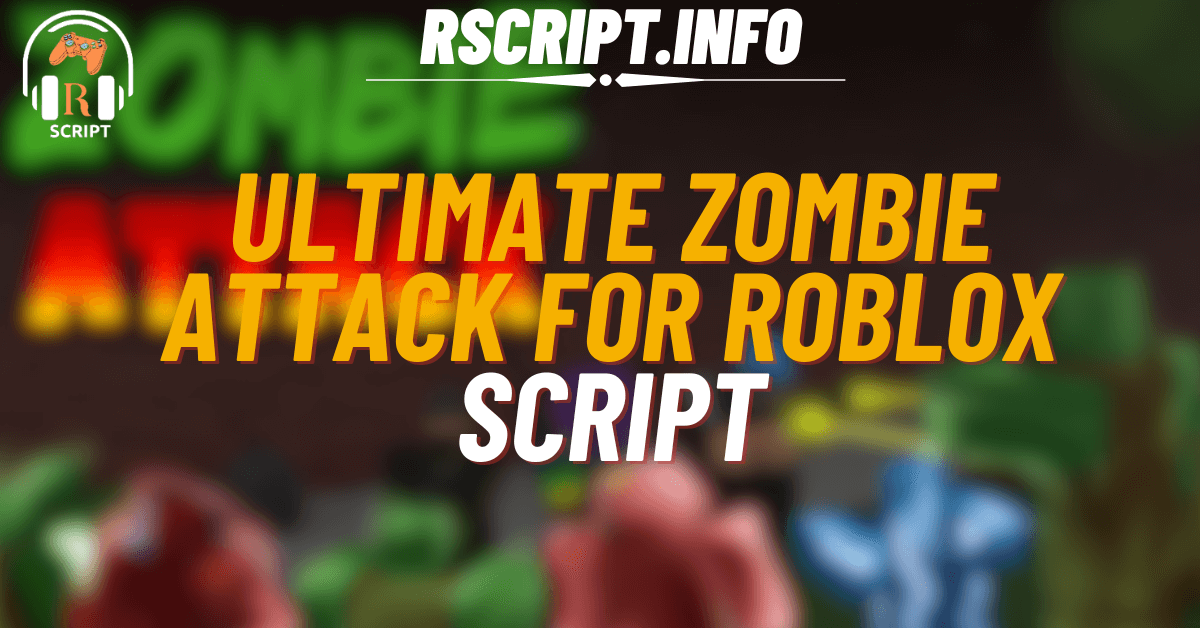If you play Zombie Attack on Roblox and want to make the game easier, we’ve got something awesome for you! There’s a great script that helps you auto kill zombies and more. It works on mobile, is tested, and is still not patched. Let’s take a look at this script and what it can do!
01. Auto Kill and More – TheMugenKing
This script is made by TheMugenKing and comes with amazing features that work smoothly on mobile. If you’re tired of clicking or running from zombies, this script can do the hard part for you.
Features
| Feature | Description |
|---|---|
| Auto Kill | Automatically kills zombies without aiming |
| Mobile Support | Works on all mobile executors |
| Fully Tested | Tested by Reveli X, works great |
| Always Active | Never patched and always up-to-date |
Script:
loadstring(game:HttpGet("https://raw.githubusercontent.com/TheMugenKing/Zombie-Attack/refs/heads/main/1",true))()
How to Use the Script?
- Get an Executor – You need a Roblox script executor. It should support mobile, like Delta, Hydrogen, or Arceus X.
- Open Zombie Attack – Start the game on Roblox.
- Copy and Paste the Script – Take the script from above and paste it into the executor.
- Run the Script – Press “Execute” and let the script do the work!
⚠️ Note: This script might not work on PC executors, so it’s best to use on mobile.
What Are the Benefits of Using the Script?
Using this script helps you kill zombies automatically without doing anything. That means more wins, more points, and faster progress in the game. You don’t have to worry about getting surrounded by zombies or missing shots. It’s also perfect for mobile players since it runs on many mobile-friendly executors. And the best part? The script is still working and hasn’t been patched!