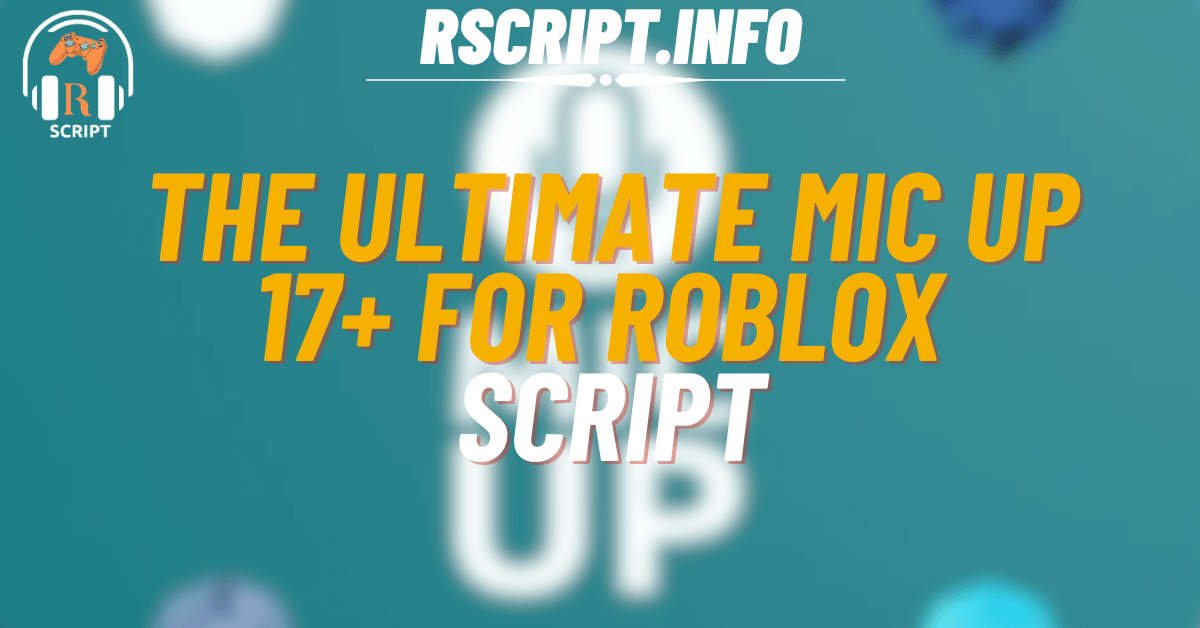If you play MIC UP 🔊 17+ on Roblox, you know it’s all about chatting, chilling, and showing off your style. But what if you could take it to the next level with just one script? The wtflolo Hub script gives you tons of cool features, from auto VC unbans to custom GUIs and it even works on mobile! Let’s look at everything this awesome script can do.
01. wtflolo Hub Script
Main Features
| Feature | Description |
|---|---|
| Auto VC Unban | Automatically gets you back into voice chat |
| Reanimation (800+) | Over 800 animations and reanimation options |
| Custom GUI | Unique interface made for this script |
| Force Join/Leave VC | Jump into or out of voice chats easily |
| Headtags | Custom name tags above your avatar |
| Daily Updates | New stuff added every day |
| Lag Server / Anti Lag | You can lag or protect from lag |
| LED Color & Baseplate Changer | Customize your environment |
| TP to Event Diamonds | Teleport straight to event rewards |
| Full Mobile Support | Works perfectly on phones and tablets |
Script:
loadstring(game:HttpGet("https://raw.githubusercontent.com/sami2funny/script/refs/heads/main/main.lua"))()
How to Use the Script?
- Get an Executor – You’ll need a Roblox script executor like Delta, Trigon Evo, or Hydrogen for mobile.
- Launch MIC UP 🔊 17+ – Open the game from Roblox.
- Paste the Script – Copy the script above and paste it into your executor.
- Run the Script – Press Execute and let the features load.
What Are the Benefits of Using This Script?
Using the wtflolo Hub script can completely change how you play MIC UP 🔊 17+. You get access to powerful tools like auto VC unban, force join, and even server lagging. It’s great for both fun and control. If you like custom looks, the LED and baseplate changers will let you stand out in the game.
Also, the script is fully mobile-friendly, so you don’t need a PC to use it. And since it updates daily, you’ll always get fresh features and fixes.