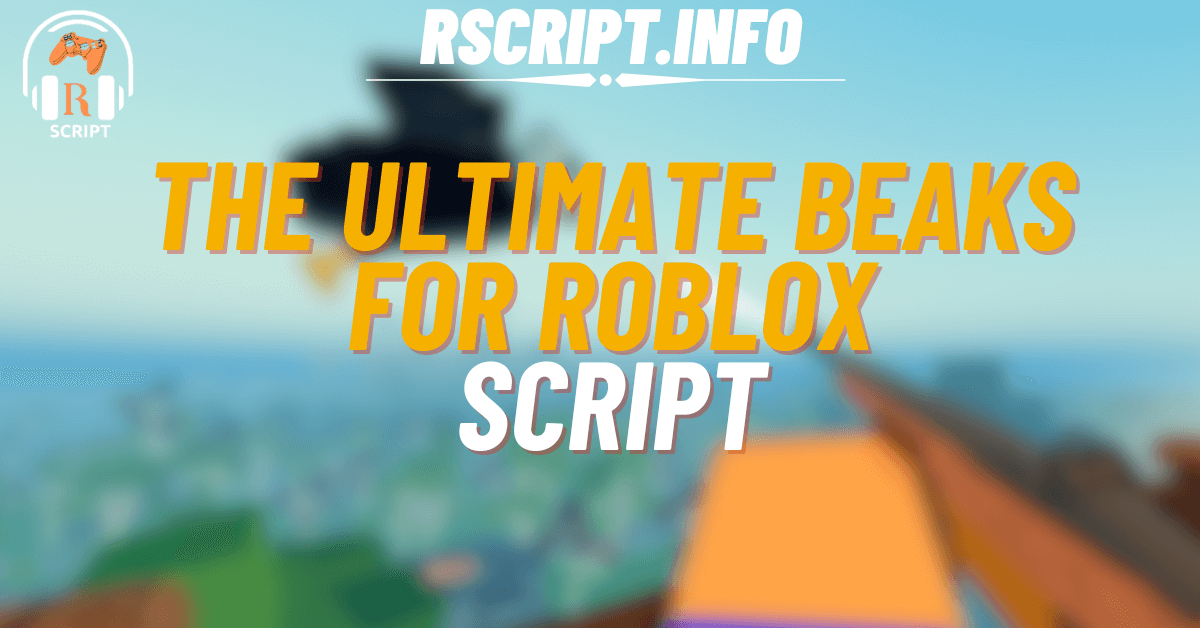If you’re looking to make your gameplay in Beaks 🦆 a whole lot easier and more fun, there’s one amazing script you need to try. This script gives you cool features like Silent Aim, Kill All, and even Auto Sell. It’s super simple to use, and it can help you win without breaking a sweat. Let’s dive into it!
01. Beaks 🦆 Script by Lumin Hub
Features
| Feature | What It Does |
|---|---|
| Silent Aim | Hit targets automatically without aiming |
| Kill All | Instantly eliminate all enemies |
| Shoot Delay | Adjust or remove shooting delay |
| Auto Sell | Automatically sell items |
| Select Region | Choose any region to teleport to |
| Teleport | Move quickly to the selected region |
Script:
loadstring(game:HttpGet("https://lumin-hub.lol/loader.lua",true))()
How to Use the Script
- Download an Executor – You need a Roblox script executor like Synapse X, Delta, or Trigon Evo.
- Launch Beaks 🦆 on Roblox – Open the game normally.
- Open the Executor – Paste the script into your executor.
- Run the Script – Press execute, and the features will load in your game.
What Are the Benefits of Using This Script?
Using this Beaks script gives you a huge advantage in the game. With Silent Aim, you don’t even need to aim — your shots will hit the target automatically. Kill All helps you defeat every enemy in seconds, and Teleport lets you move around the map super fast. The Auto Sell feature saves you time by selling your items automatically, so you can focus on playing.
This script is perfect if you want to have more fun, level up quicker, or just make things easier while playing.