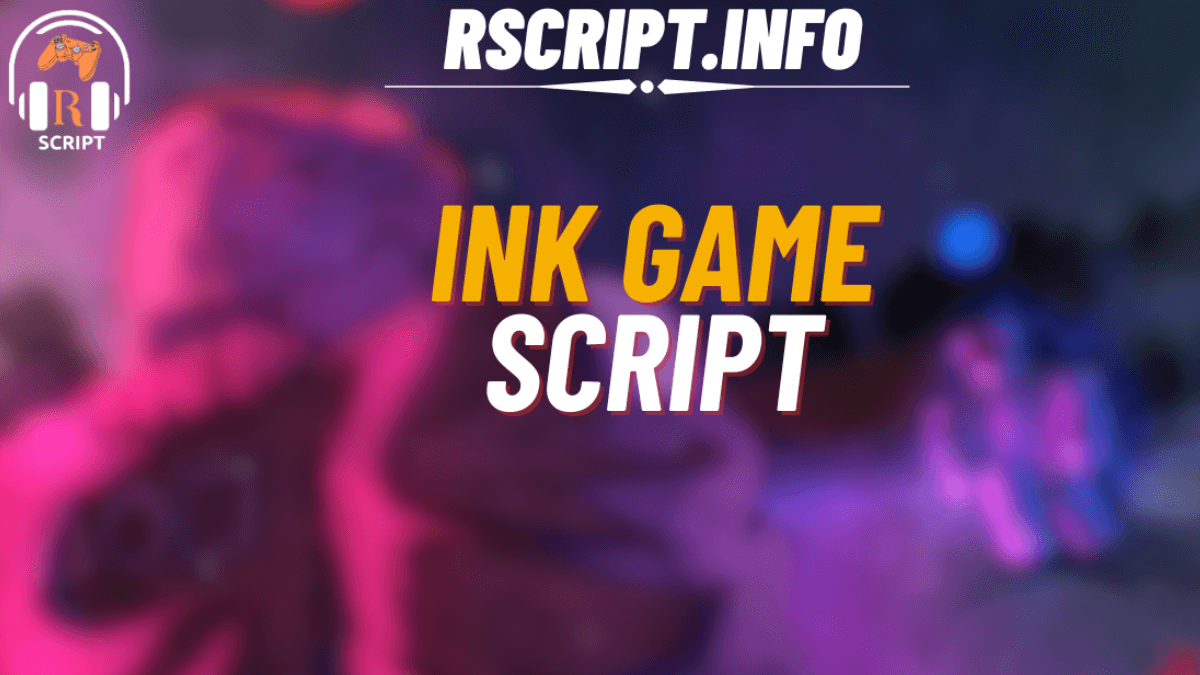Ink Game is a fun Roblox game with challenges like Green Light Red Light and Tug of War. Many players enjoy it, but using scripts can make the game even more exciting and easier to play. In this article, we’ll show you four great Ink Game scripts made by different developers. These scripts add cool features like teleporting, auto-win, and super speed. Let’s go through each one in a simple way.
01. Ink Game Script by albabkirana3
Ink Game script includes basic but helpful features like completing game challenges automatically.
| Feature | Description |
|---|---|
| Green Light Red Light | Helps you pass the round easily |
| Glass Vision | See which glass is safe to step on |
| Easy to use | Just run and play |
Script:
loadstring(game:HttpGet("https://raw.githubusercontent.com/gumanba/Scripts/main/InkGame"))()
02. Ink Game Script by Emre50
Ink Game version gives you even more control with extra game-breaking features.
Script:
| Feature | Description |
|---|---|
| Green Light Red Light | Auto complete the level |
| Tug of War | Easy win in tug battles |
| Glass Vision | Safe path shown clearly |
| Infinite Jump | Jump forever without falling |
| Walkspeed | Run faster than normal |
| No Clip | Walk through walls |
Script:
loadstring(game:HttpGet("https://raw.githubusercontent.com/gumanba/Scripts/main/InkGame"))()
03. Ink Game Script by Yoololepic
Ink Game script is focused on helping you during the Red Light Green Light round with special teleport and sprint functions.
| Feature | Description |
|---|---|
| Free Dash Ability | Dash quickly without limits |
| Sprint Speed Level | Increase your running speed |
| Teleport to End (Red Light) | Instantly win Red Light Green Light round |
| Teleport to Injured Player | Reach injured players easily |
Script:
loadstring(game:HttpGet("https://raw.githubusercontent.com/SkibidiCen/MainMenu/main/Code"))()
04. LoxForgeUI Script by ForgeDevX
Ink Game is a simple yet powerful script with a very strong feature auto-win!
| Feature | Description |
|---|---|
| Auto Win | Instantly win without playing |
| Simple Use | Run script and win |
Script:
loadstring(game:HttpGet("https://pastefy.app/ULaWpxKm/raw"))()
How to Use These Scripts
- Open Roblox and launch Ink Game.
- Use a trusted Roblox script executor like KRNL, Fluxus, or Synapse X.
- Copy the script you want to use from above.
- Paste it into the executor and click on Execute.
- Enjoy the new powers and features in your game!
What Are the Benefits of Using These Scripts?
Using these Ink Game scripts gives you many advantages. You can skip hard levels, move faster, or even win instantly. It’s perfect for players who are tired of repeating the same levels or who want to try out fun features like teleporting and flying. These scripts can also help you level up quicker and enjoy the game in a new way. However, always use scripts safely and never misuse them in public servers to ruin the fun for others.
Save Time:
With scripts, you don’t have to repeat levels over and over. Features like auto win and teleport to end help you complete challenges quickly without waiting or trying many times.
Win Difficult Rounds Easily:
Some levels like Green Light Red Light and Glass Bridge are hard to beat, especially for new players. Scripts can help you pass them easily with tools like Glass Vision or Red Light Auto Complete.
Boost Movement and Speed:
Scripts can improve your movement with infinite jump, sprint boost, or no clip (walk through walls). This gives you a big edge over other players and makes the game more fun.
Try Special Powers:
Some scripts offer unique powers like free dash, teleport to injured players, or custom speed levels. These are not available in the normal game and give you more control.
Less Frustration, More Fun:
Instead of getting stuck or losing again and again, scripts make the experience smoother. You can explore the game freely and enjoy new features without stress.
Practice and Learn Faster:
For beginners, scripts help in learning game mechanics by making them easier to understand. You can practice without worrying about losing progress.